 #1 – Artificial Intelligence / Machine Learning
#1 – Artificial Intelligence / Machine Learning
In general, developers are moving towards the inclusion of AI (Artificial Intelligence) and ML (machine learning) in their apps because it is one of the top trends of 2021. The use cases normally involve intelligent chatbot systems with natural language processing capabilities as well as virtual assistants. Because of the increasing popularity, businesses should implement these functionalities in their apps to make them smarter.
One of the top trends for 2021 is that AI will be utilized to generate insights about the user’s behavior and preferences as well as their general demographic profile by gathering data from different sources. AI will enable businesses to offer personalized content, features or functionality based on these insights.
#2 – App Personalization / Conversational UI
Developers are increasingly focusing on the creation of apps with personalized experiences for users. This trend will expand further in 2021, and businesses will create apps which can be modified based on user behavior or preferences.
Many developers are also looking forward to leveraging new technologies like AI/ML to create conversational interfaces that respond intuitively and naturally to the user’s input.
This trend will be a crucial piece of an enterprise app strategy in the years to come because of various benefits like delivering top-quality customer experiences, reducing time-to-market for new products/services as well as reducing costs by decreasing development and maintenance efforts in general.
#3 – IoT Integration
Current top trends signify a rise in the use of internet-of-things (IoT) devices and integration of such solutions with top enterprise apps.
Initially, this top trend can be expected to affect multiple industries such as healthcare, agriculture, manufacturing, supply chain/logistics, etc. However, top mobile app developers are expecting this trend to spread to other areas as well such as retail and travel/hospitality.
To deliver top-notch user experiences, top businesses will look at leveraging mobile app development services in order to create combined solutions which connect various IoT devices (such as printers, photocopiers, cameras, etc.) with top enterprise apps.
#4 – Augmented Reality (AR) / Virtual Reality (VR)
Virtual reality (VR) and augmented reality (AR) offer plenty of opportunities to develop innovative applications for top industries like manufacturing, healthcare, etc.
With AR/VR solutions becoming more accessible and affordable with time as well as mobile app developers focusing on quality apps in general, we can expect this technology to gain popularity rapidly over the next two years.
#5 – Instant Messaging Apps Integration
One of the top trends in mobile apps is to integrate seamlessly with instant messaging apps like WhatsApp or Kik and help users finish a desired task, such as placing an order or sharing data. These apps also provide additional functionalities to the user such as tracking their package delivery status or receiving a promotional coupon offer from top businesses.
This trend will continue to evolve in 2021 and is expected to become even more prominent in the coming years.
#6 – Blockchain Technology
Industries like finance and healthcare are looking at leveraging blockchain technology for top enterprise apps. Additionally, blockchain is also being used to create functionalities which record and store data securely as well as enable users to share or exchange data with others across the internet without any effort from their side.
Blockchain technology is expected to boost mobile apps in the coming years as it is one of the top trends that can help top businesses deliver secure and transparent user experiences.
#7 – Mobile Payments
Mobile payments are set to make a huge impact on top enterprise apps, as businesses are constantly trying out different methods for integrating mobile payment solutions with top enterprise apps. This trend can be expected to benefit multiple industries ranging from travel to retail to finance.
#8 – Cloud-Based Solutions
There is a general trend towards cloud-based computing which has major implications for mobile apps. In such an environment, businesses are increasingly focusing on enterprise apps which can access cloud-based services and add more value to the end-user.
Mobile applications which make use of top cloud platforms like Amazon Web Services, IBM Bluemix and Microsoft Azure are expected to benefit greatly from this trend, and this is a great opportunity for budding entrepreneurs as well as existing companies.
#9 – Cognitive Computing
Cognitive computing refers to computers that learn from data and execute various tasks based on top-notch algorithms. Using cognitive computers has immense potential, in various situations such as customer service automation and predictive maintenance. By 2021, mobile app developers will leverage cognitive technology to build apps which act as catalysts for innovation and allow businesses to generate better returns on investment.
Sunvera Software develops next-level software applications from start-to-finish. Schedule a free 30-minute call with us to discuss your business, or you can give us a call at (949) 284-6300.
 Machine learning is machine training that provides computers with the ability to learn without being explicitly programmed. Statistical learning involves applying math and statistics to complex problems. Machine learning can be applied to any area where information has been digitized (e.g., images, sound, text) and machine learned models built from basic machine learning algorithms can be used in a wide variety of tasks requiring pattern recognition or predictions.
Machine learning is machine training that provides computers with the ability to learn without being explicitly programmed. Statistical learning involves applying math and statistics to complex problems. Machine learning can be applied to any area where information has been digitized (e.g., images, sound, text) and machine learned models built from basic machine learning algorithms can be used in a wide variety of tasks requiring pattern recognition or predictions. By now, you probably know that remote work and remote teams are here to stay.
By now, you probably know that remote work and remote teams are here to stay. There isn’t anything that has a bigger effect on your software-as-a-service product revenue than pricing models. Choosing the proper monetization strategy, however, is a difficult task for many companies.
There isn’t anything that has a bigger effect on your software-as-a-service product revenue than pricing models. Choosing the proper monetization strategy, however, is a difficult task for many companies.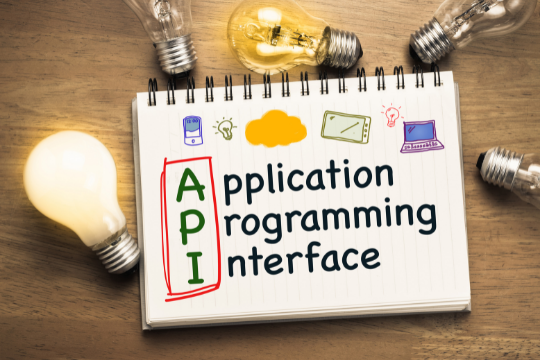 APIs are increasingly being used by organizations to increase efficiency and provide better customer services. In fact, many individuals use API-enabled programs regularly and are unaware of it.
APIs are increasingly being used by organizations to increase efficiency and provide better customer services. In fact, many individuals use API-enabled programs regularly and are unaware of it. With over
With over  Over the past decade, there has been much curiosity and discussion about ubiquitous or ultra-wideband (UWB) communications as it relates to agriculture. So many questions are being asked: How will UWB impact agriculture? Will it revolutionize agriculture? Can a new technology, such as UWB, deliver what is needed for success in
Over the past decade, there has been much curiosity and discussion about ubiquitous or ultra-wideband (UWB) communications as it relates to agriculture. So many questions are being asked: How will UWB impact agriculture? Will it revolutionize agriculture? Can a new technology, such as UWB, deliver what is needed for success in  Off-the-shelf software provides companies with readymade solutions that are easy to grab-and-go. Custom software is built from scratch to fulfill a customer’s need for a unique solution.
Off-the-shelf software provides companies with readymade solutions that are easy to grab-and-go. Custom software is built from scratch to fulfill a customer’s need for a unique solution.  In order to run a smoothly functioning healthcare facility, automating various time-consuming and mundane processes can be extremely beneficial. From billing procedures to patient scheduling and appointment reminders, the advantages and applications of automation in healthcare are numerous.
In order to run a smoothly functioning healthcare facility, automating various time-consuming and mundane processes can be extremely beneficial. From billing procedures to patient scheduling and appointment reminders, the advantages and applications of automation in healthcare are numerous. Online shopping has become so popular due to the imperative need to shop from home, and has now become the norm. We were affected both personally and professionally by the global pandemic. Businesses have changed almost every aspect of their operations to cope with the changing economic environment. It’s no different with eCommerce and Shopify!
Online shopping has become so popular due to the imperative need to shop from home, and has now become the norm. We were affected both personally and professionally by the global pandemic. Businesses have changed almost every aspect of their operations to cope with the changing economic environment. It’s no different with eCommerce and Shopify!
