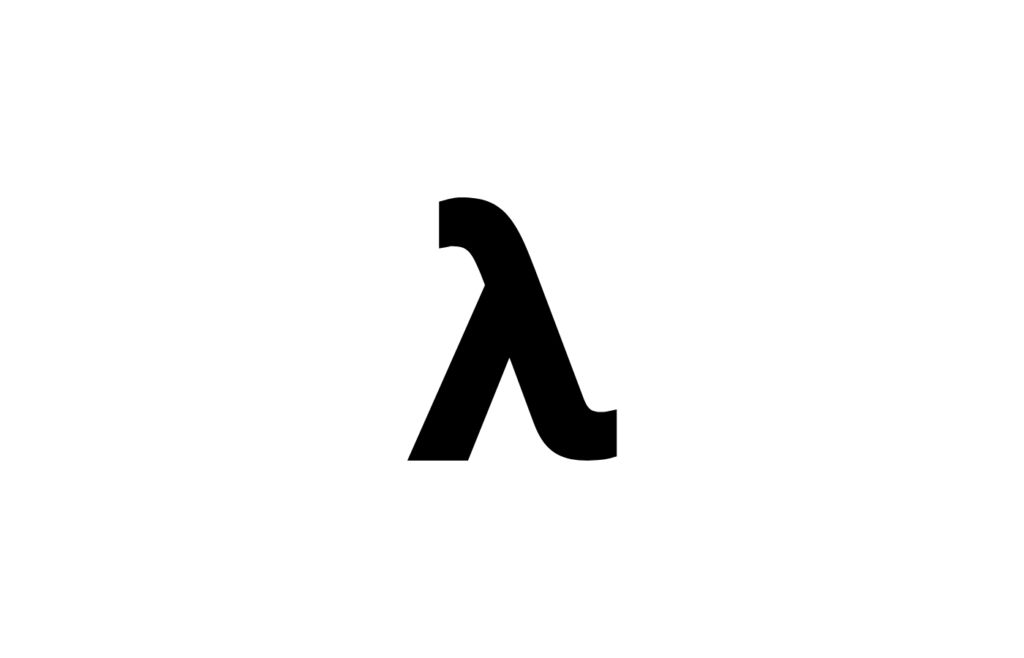
AWS Lambda is a serverless computer service that enables you to operate a server-scale-sized cluster without having to provide or manage servers, manage event integration, or runtime. Lambda lets you execute code for almost any application or backend service – all of which are zero-managed.
You just upload your code as a ZIP file or a container image and Lambda assigns the computational execution power automatically and accurately, and runs your code on any traffic level, based on the incoming request or event. You can set your code for automatic triggering or calling directly from any web or mobile application from over 200 AWS services and SaaS applications.
You can use serverless and container tools such as AWS SAM and Docker CLI to design, test and deploy your functions in your preferred language (Node.js, Python, Go, Java, and more).
The following are Amazon’s Cloud Computing Services:
EC2(Elastic Compute Cloud) – EC2 is an OS-level control virtual cloud machine. Whenever you want, you can run this cloud server.
Light Sail—The computer, storage, and networking capabilities required to run your applications are automatically deployed and managed by this cloud computing tool.
Beanstalk Elastic – The tool provides automated implementation and supply of resources such as a massively efficient website for production.
EKS (Elastic Kubernetes Container Service) – With this tool, you can install Kubernetes in the cloud-based Amazon environment.
AWS Lambda – You can run features in the cloud with this AWS service. The tool saves you a lot because you only pay when you perform your functions.
Storing huge amounts of data is an expensive and time-consuming aspect of running a business. However, Amazon Web Services makes it easier to do so and costs a fraction of what it would take otherwise. Many businesses have started to migrate their businesses to AWS. In addition to this, 14% were able to successfully save on IT costs after opting for cloud services. Furthermore, a staggering 82% of businesses agree that migrating to cloud services has saved them money.
What is AWS?
AWS stands for Amazon Web Services and is a cloud-based solution that is provided by Amazon. AWS Amplify is currently being used by millions of customers, businesses, and government agencies. In addition to this, it has 175 web services with data centers across the globe. Furthermore, AWS is scalable, customizable, and innovative.
What is AWS Migration?
AWS migration, in essence, is the transferring of data from one cloud service to Amazon or it could also be the transfer of data from on-premises to the cloud. There is a lot of data that businesses generate every day and storing them on-premises is a costly and ineffective solution, so transferring the data to the cloud is a much safer and reliable measure because, in addition to this, AWS gives you tools to take care of the data.
Why should we migrate to AWS?
As per the recent stats, it is predicted that more than 1/3rd of the data would go through the cloud by 2020. Keeping this in mind, there are other reasons as to why you should seriously consider migrating to AWS, such as:
- Update your current IT base
- Equip yourself for the future
- Minimal set-up costs
- Advanced security
- Ramp up business agility
- Heavier website traffic
- Recover data in case of loss
How do we migrate to AWS?
Well, if it is an on-premises server that you used to store the data, then you can migrate your data to AWS using the following steps:
Step 1
Opportunity & Evaluation
It is well documented that 70% of IT projects are not able to succeed and an additional 60% of dev-ops are unable to succeed or bring anything to the table. The problem can be rooted back in a lack of understanding in the planning process. There are numerous core things that you need to keep in mind when you consider migrating such as your property, the apps, the data, motivations, the goals of the stakeholders, and the budget. One of the first things that you need to keep in mind is the Business Architecture Overview. To develop this, the following needs to be done:
- Understand the business requirements.
- The vision
- Stakeholders buy-in
- ROI and business plan
Step 2
Portfolio and Planning
In this step you need to inspect configuration management databases (CMDBs) and tools like AWS Discovery Service or RISC Networks, to better understand what is in the environment. Once you have this knowledge, you can create a strategy to approach important phases of migration i.e., Application and Data Migration.
The process of licensing is a complex one and you need to keep this in mind with AWS migration.
In case you operate a large mainframe, you might need to integrate them accordingly with an SOA/Cloud-Native Application and this will create a hybrid architecture.
If any of your apps are dependent on one another then you may need to create a strategy to move them to the cloud without disrupting the order in which they are dependent.
Step 3 & 4
Designing, Migrating & Validating Applications
When migrating, you need to move the least complex app, learn the target platform as you migrate, and then slowly migrate all your more complex apps onto the system. In addition to this, the teams’ Cloud Centers of Excellence help the companies to migrate more effectively without running into any complex issues. As you move towards the AWS servers, you need to simultaneously test and decommission the old system. These two systems need to be run parallel to one another to ensure that everything is being tested in real-time.
Step 5
Modern Operating Model
The best strategy to optimize AWS is to automate everything. In addition to this, DevOps is also an effective path that businesses can take to achieve this. Once you have done this, you need to go back to the ROI and the business plan to ensure that the stakeholders are satisfied, the end-users are happy, that management changes have taken place to facilitate the change needed to be a DevOps-centric structure. Lastly, you need to evaluate whether you are using the AWS foundation architecture to transform the business because, at the end of the day, the transformation of the business plan is the main goal of shifting to AWS.
You pay only for the computer time you use with AWS Lambda, so you never pay for over-supplied structures. The number of times your code is triggered is charged for every millisecond of the code. You can also save up to 17 percent with the Compute Savings Plan.
You can use AWS Lambda to optimize the execution of your code by selecting the appropriate memory size for you. You can also maintain initialized and hyper-ready functions, allowing you the provision of currency to respond within two-digit milliseconds.
Workflow applications ensure continuous delivery, and changes in a software product are automatically delivered and implemented as they are made.
By partnering with Sunvera, you can easily migrate your business to the cloud with AWS, and its components such as AWS Amplify and AWS Lambda.

