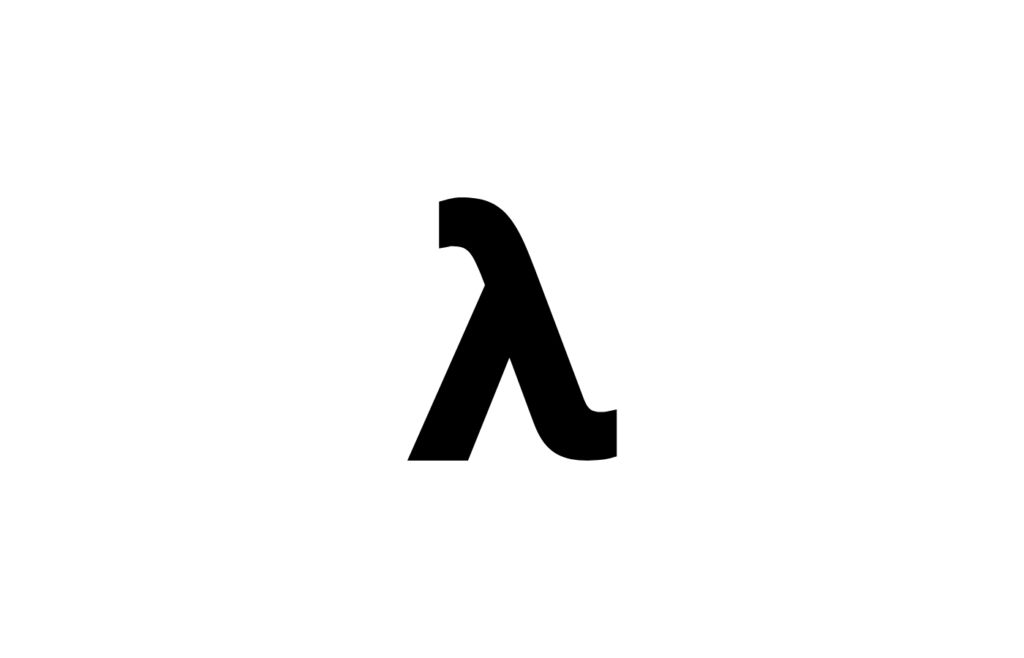AWS with Sunvera
Amazon Web Services is Amazon’s thorough, evolving cloud services platform that includes a mix of services, including infrastructure (IaaS), service platforms (PaaS), and services packaged software (SaaS). AWS provides tools such as calculation power, storage of databases, and content delivery. Sunvera, with years of expertise in AWS, partners with small and mid-sized companies to help them smoothly transition to the cloud with AWS.
AWS started its online retail business in 2006 with the internal infrastructure built by Amazon.com. AWS was one of the first companies to introduce a pay-as-you-go cloud computing model that scales users with calculations, storage, and performance.
For companies and software developers in datacenters in up to 190 countries AWS offers a wide range of tools and solutions. AWS services may be used by groups like government agencies, education institutions, non-profit, and private organizations.
AWS is divided into various services, each of which can be configured according to the user’s needs. Users should be able to view AWS service configuration options and individual server maps.
The portfolio of Amazon Web Services includes over 100 services, including computer services, databases, infrastructure management, application development, and security. By category, these services cover:
- Storage databases
- Data management
- Migration
- Hybrid cloud
- Networking
- Development tools
- Management
- Monitoring
- Security
- Governance
- Big data management
- Analytics
- Artificial intelligence (AI)
- Mobile development
- Messages and notification
Amazon Web Services provides services across Availability Areas (AZs) in regions worldwide from dozens of data centers. An AZ is a place with several physical data centers. A region is a collection of AZs connected by low-latency network connections within geographical proximity.
For several reasons such as conformance and proximity to end customers, a business shall elect one or more availability zones. An AWS customer can, for instance, spin virtual machines and replicate data in various AZs to achieve exceptionally reliable infrastructure resistant to server failures, or the complete data center.
Amazon Elastic Compute Cloud (EC2) has virtual servers for computing capacity, called EC2 instances. EC2 offers dozens of instance types with different capacities and sizes, customized to specific workload types and applications, like memory and accelerated computer work. AWS provides a dynamic auto-scaling tool to maintain the health and performance of the instance.
Android App Development with Sunvera
The Android space has seen a significant rise over the last decade as more and more businesses have opted into the ecommerce space. The benefit of having an app is to provide the consumers with an online access to the inventory of your wares from the palms of the consumers. In addition to this, access to growing markets is what the businesses are after. In order to help your business achieve this, Sunvera offers to develop an app for you that is a perfect representation of what your business offers.
The Android platform is the largest app platform in the world and it is highly competitive. Keeping this in mind, naturally it is difficult to gain users who rate your app to the top of the app store. The only way to go about this is to ensure that the app is highly accessible and everything from UI/UX to the compatibility with devices has to be kept optimized.
Custom Android Development
Sunvera designs apps that are as per the requirements of the customers and we maintain step-by-step communication with the customer. The open lines of communication between us and the customers ensures that we keep the app as per the demands. Once the app is done, we then hold a meeting with the customer where we polish out the details should there be any.
App Testing
App testing is an important phase of the development process as it irons out the bugs and helps make a more holistic app experience. Our rigorous app testing procedures ensures that the app is compatible with all the devices.
Android Web-based apps
The main function of web-based apps is to help guarantee that the app is optimized to run on a day-to-day function across any device. Sunvera designs both native and web-based devices to help your business grow.
With a special emphasis on AWS, we help develop apps that are bound to attract new customers to the business and help it grow. Migrating your existing business over to AWS can be an overwhelming experience, however, we make migrating easier. Our team works to migrate your existing business over to AWS as it gives you access to more tools to be in control. Furthermore, many of the larger businesses worldwide use AWS to optimize their performance, apps like Spotify are among some of the largest businesses that AWS flaunts in its portfolio.
AWS is excellent in helping organizations of all sizes migrate workload to the cloud with over a million active clients and global cloud presence.
Companies like GE, Coca-Cola, BP, Enel, Samsung, NewsCorp and Twenty-First Century Fox have migrated their on-site workload to AWS successfully. They benefit greatly from IT cost savings, productivity improvements, business flexibility and business resilience.
You can migrate workloads from on-site environment, hosting facility or other public cloud into AWS – applications, sites, databases, storage systems, physical or virtual servers – and even complete data centres.
With Sunvera, you can be among the businesses that use AWS to optimize their online business presence and ensure that you are extracting the most out of it. We have expertise in AWS and have helped many businesses shift to the cloud in little time and with limited resources.
With years of experience in migrating small and mid-sized businesses to AWS, we have also developed a wide range of tools and services from first and third parties to facilitate and speed up migration. Our catalogue of migration tools includes a whole series of tools to ensure that your investment accomplishes your desired results.
Most complete solutions for migration
Regardless of where you are, we have the right programs and solutions to help you speed up and achieve business results more quickly. We have produced a wide variety of capabilities at every stage of your cloud journey in joint effort with our partners.
You can build on AWS’s decades work expertise every step of the way, so you will be able to acquire business benefits faster and more quickly.
The easiest path to the cloud is AWS for many applications, including the AWS Application Migration Service (AWS MGN).
You can migrate apps from physical infrastructure to AWS MGN, vSphere, Microsoft Hyper-V, the Amazon Elastic Compute Cloud, Amazon Virtual Privy Cloud, and other clouds to AWS with AWS MGN. You can update your applications.
AWS is available in an AWS Management Console, but it has the same features as CloudEndure Migration. The integration with other AWS services, such as AWS CloudTrail, Amazon CloudWatch, and AWS ID & access management, is therefore seamless (IAM).
The AWS MGN does not support CloudEndure Migration currently in all AWS Regions or Operating Systems.
AWS MGN utilizes continuous, block-level replication and enables short cutover windows measured in minutes. AWS SMS utilizes incremental, snapshot-based replication and enables cutover windows measured in hours.
Sunvera’s expertise in AWS
Sunvera ensures that all the software development outsourcing contracts that we work on, are worked to perfection. We are the leaders in software development, with years of expertise in AWS.